Changelog
Table of Content
1. Submenu Interactions
For each submenu, there are two interaction IDs for any default Entrance and Exit animation:
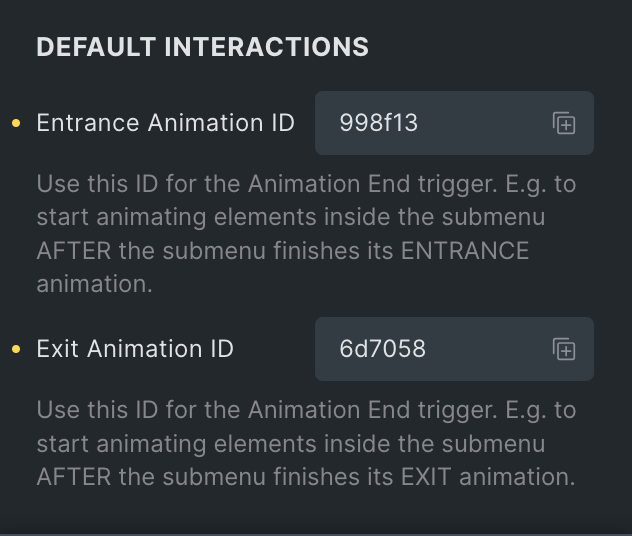
Use those IDs for the Animation End trigger to animate elements inside a submenu after a submenu has finished its entrance animation or its exit animation:
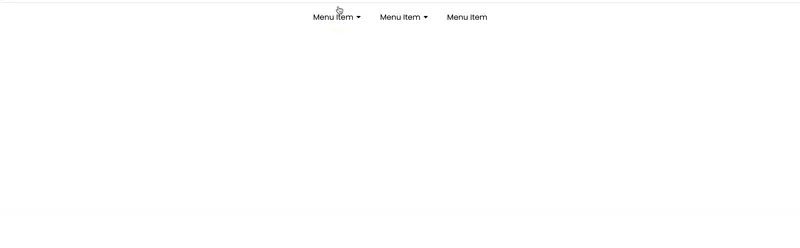
2. Off-Canvas Interactions
For menu layouts having the Off-Canvas, there are also two interaction IDs for any default Entrance and Exit animation:
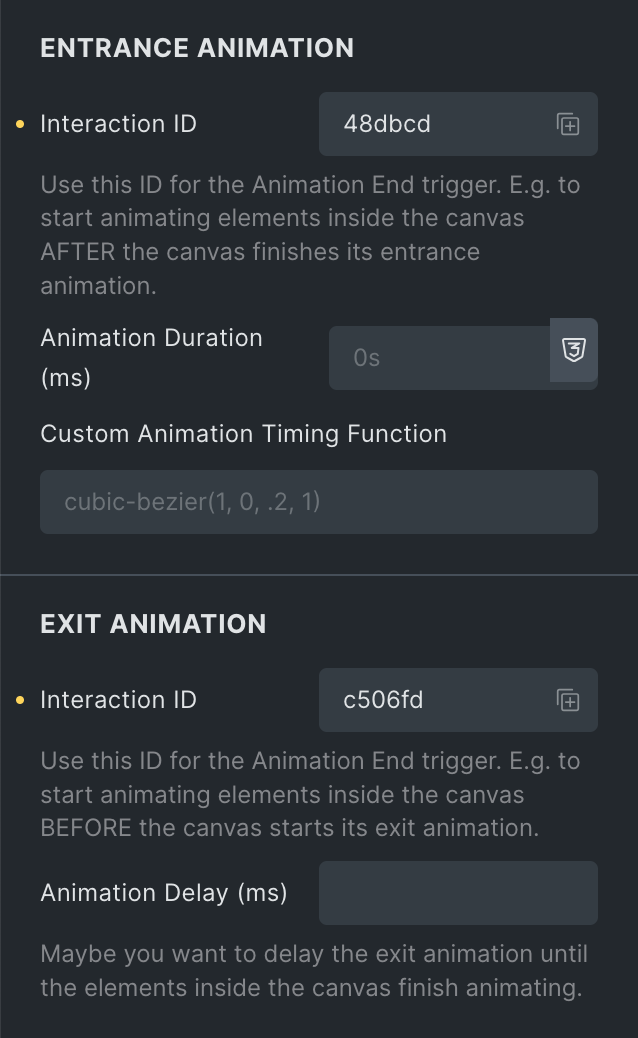
Same as Submenu, these interaction IDs are for the Animation End trigger to animate elements inside the Off-Canvas AFTER the Off-Canvas finishes its entrance animation or BEFORE its exit animation.
There’s also a Animation Delay control to delay the Exit Animation of the Off-Canvas. For example, to wait until all elements inside the Off-Canvas finsish their exit animation before closing the Off-Canvas.
Last modified: Jul 19 2025 at 11:17 AM.